Google Apps Scriptで利用頻度の高い メールを送る関数sendmail()です。
GASなら変数設定ができるので、スプレッドシートに送信人物の情報を登録しておき同じテンプレートを使ってメール送信するといったメルマガのような使い方もできます。
メールを送る関数GmailApp.sendmail()
下のようなGoogleスプレッドシートデータを用意します。
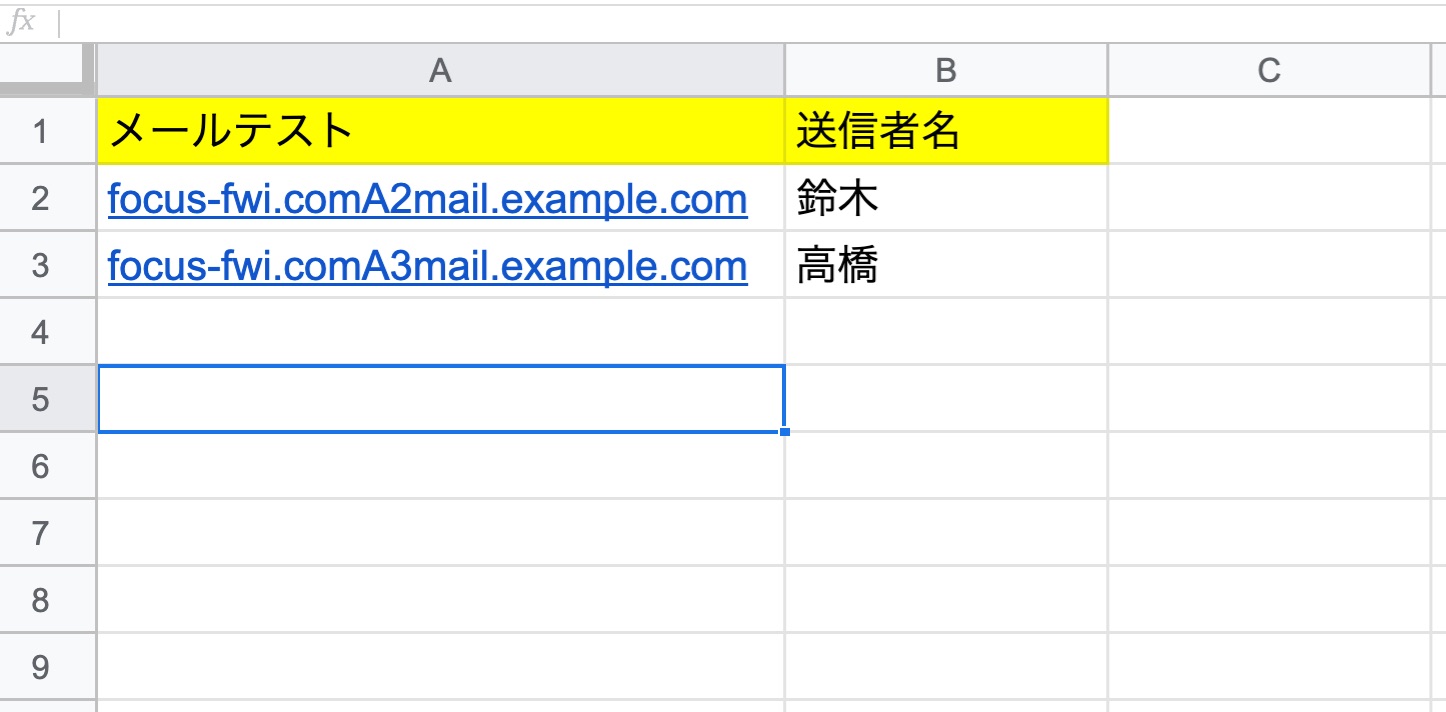
myFunction()を実行することでGメール送信ができます。
function myFunction() {
//スプレッドシート取得
var ss = SpreadsheetApp.getActive().getSheetByName("シート1");
// スプレッドシートからメールアドレス取得
var SendAddress = ss.getRange("A" + 2).getValue();
//送信者の名前
var SendFromName = ss.getRange("B" + 2).getValue();
//メールタイトル
var MailTitle = "GASメールTEST";
// URL付きメール本文
var MailText = SendFromName+"さん"+"\n\nお疲れ様です。";
GmailApp.sendEmail(SendAddress, //送信先アドレス
MailTitle, //メールタイトル
MailText, //メール本文
);
}
function myFunction() {
//スプレッドシート取得
var ss = SpreadsheetApp.getActive().getSheetByName("シート1");
// スプレッドシートからメールアドレス取得
var SendAddress = ss.getRange("A" + 2).getValue();
//送信者の名前
var SendFromName = ss.getRange("B" + 2).getValue();
//メールタイトル
var MailTitle = "GASメールTEST";
// URL付きメール本文
var MailText = SendFromName+"さん"+"\n\nお疲れ様です。";
GmailApp.sendEmail(SendAddress, //送信先アドレス
MailTitle, //メールタイトル
MailText, //メール本文
);
}
function myFunction() {
//スプレッドシート取得
var ss = SpreadsheetApp.getActive().getSheetByName("シート1");
// スプレッドシートからメールアドレス取得
var SendAddress = ss.getRange("A" + 2).getValue();
//送信者の名前
var SendFromName = ss.getRange("B" + 2).getValue();
//メールタイトル
var MailTitle = "GASメールTEST";
// URL付きメール本文
var MailText = SendFromName+"さん"+"\n\nお疲れ様です。";
GmailApp.sendEmail(SendAddress, //送信先アドレス
MailTitle, //メールタイトル
MailText, //メール本文
);
}
複数アドレスに送る場合
複数のメールアドレスに送信する場合には配列をつかってデータをまとめます。
//スプレッドシート取得
var ss = SpreadsheetApp.getActive().getSheetByName("シート1");
// スプレッドシートからメールアドレス取得
var SendAddress1 = ss.getRange("A" + 2).getValue();
var SendAddress2 = ss.getRange("B" + 2).getValue();
//配列変数をつくる
var arrayEmail = [];
//メールアドレスを配列にPush
arrayEmail.push(SendAddress1);
arrayEmail.push(SendAddress2);
//GmailApp.sendEmail(送信先アドレス, 件名, 本文, オプション)
GmailApp.sendEmail(
arrayEmail, //送信先アドレス
MailTitle, //メールタイトル
MailText, //メール本文
);
//スプレッドシート取得
var ss = SpreadsheetApp.getActive().getSheetByName("シート1");
// スプレッドシートからメールアドレス取得
var SendAddress1 = ss.getRange("A" + 2).getValue();
var SendAddress2 = ss.getRange("B" + 2).getValue();
//配列変数をつくる
var arrayEmail = [];
//メールアドレスを配列にPush
arrayEmail.push(SendAddress1);
arrayEmail.push(SendAddress2);
//GmailApp.sendEmail(送信先アドレス, 件名, 本文, オプション)
GmailApp.sendEmail(
arrayEmail, //送信先アドレス
MailTitle, //メールタイトル
MailText, //メール本文
);
//スプレッドシート取得
var ss = SpreadsheetApp.getActive().getSheetByName("シート1");
// スプレッドシートからメールアドレス取得
var SendAddress1 = ss.getRange("A" + 2).getValue();
var SendAddress2 = ss.getRange("B" + 2).getValue();
//配列変数をつくる
var arrayEmail = [];
//メールアドレスを配列にPush
arrayEmail.push(SendAddress1);
arrayEmail.push(SendAddress2);
//GmailApp.sendEmail(送信先アドレス, 件名, 本文, オプション)
GmailApp.sendEmail(
arrayEmail, //送信先アドレス
MailTitle, //メールタイトル
MailText, //メール本文
);
オプション設定
オプションを付け加えることでメールをcc,bccにしたり添付ファイルをつけたりできます。
メールをcc,bccで送信する
■CCの場合
//GmailApp.sendEmail(送信先アドレス, 件名, 本文, オプション)
GmailApp.sendEmail(
SendAddress, //送信先アドレス
MailTitle, //メールタイトル
MailText, //メール本文
{
//option設定
cc: "testmailA.focus-fwi.com,testmailB.focus-fwi.com,testmailC.focus-fwi.com",
}
);
//GmailApp.sendEmail(送信先アドレス, 件名, 本文, オプション)
GmailApp.sendEmail(
SendAddress, //送信先アドレス
MailTitle, //メールタイトル
MailText, //メール本文
{
//option設定
cc: "testmailA.focus-fwi.com,testmailB.focus-fwi.com,testmailC.focus-fwi.com",
}
);
//GmailApp.sendEmail(送信先アドレス, 件名, 本文, オプション)
GmailApp.sendEmail(
SendAddress, //送信先アドレス
MailTitle, //メールタイトル
MailText, //メール本文
{
//option設定
cc: "testmailA.focus-fwi.com,testmailB.focus-fwi.com,testmailC.focus-fwi.com",
}
);
■BCCの場合
//GmailApp.sendEmail(送信先アドレス, 件名, 本文, オプション)
GmailApp.sendEmail(
SendAddress, //送信先アドレス
MailTitle, //メールタイトル
MailText, //メール本文
{
//option設定
bcc: "testmailA.focus-fwi.com,testmailB.focus-fwi.com,testmailC.focus-fwi.com",
}
);
//GmailApp.sendEmail(送信先アドレス, 件名, 本文, オプション)
GmailApp.sendEmail(
SendAddress, //送信先アドレス
MailTitle, //メールタイトル
MailText, //メール本文
{
//option設定
bcc: "testmailA.focus-fwi.com,testmailB.focus-fwi.com,testmailC.focus-fwi.com",
}
);
//GmailApp.sendEmail(送信先アドレス, 件名, 本文, オプション)
GmailApp.sendEmail(
SendAddress, //送信先アドレス
MailTitle, //メールタイトル
MailText, //メール本文
{
//option設定
bcc: "testmailA.focus-fwi.com,testmailB.focus-fwi.com,testmailC.focus-fwi.com",
}
);
メールに添付ファイルをつける
添付ファイルをつけてメール送信もできます。
添付ファイルはGoogleDrive内のファイルを指定します。
//Google Driveからファイル名で、ファイルIDを取得する
var report = DriveApp.getFileById(*****);
//GmailApp.sendEmail(送信先アドレス, 件名, 本文, オプション)
GmailApp.sendEmail(
SendAddress, //送信先アドレス
MailTitle, //メールタイトル
MailText, //メール本文
{
//option設定
attachments: [report]
}
);
//Google Driveからファイル名で、ファイルIDを取得する
var report = DriveApp.getFileById(*****);
//GmailApp.sendEmail(送信先アドレス, 件名, 本文, オプション)
GmailApp.sendEmail(
SendAddress, //送信先アドレス
MailTitle, //メールタイトル
MailText, //メール本文
{
//option設定
attachments: [report]
}
);
//Google Driveからファイル名で、ファイルIDを取得する
var report = DriveApp.getFileById(*****);
//GmailApp.sendEmail(送信先アドレス, 件名, 本文, オプション)
GmailApp.sendEmail(
SendAddress, //送信先アドレス
MailTitle, //メールタイトル
MailText, //メール本文
{
//option設定
attachments: [report]
}
);
リファレンス
Class MailApp | Apps Script | Google Developers